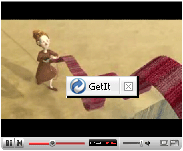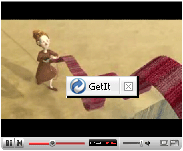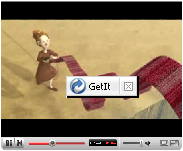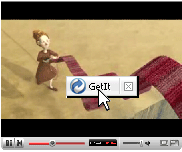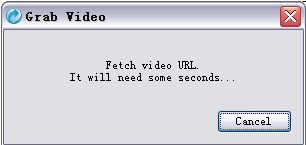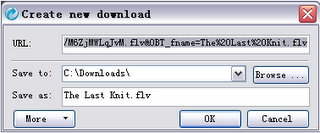Orbit downloader is a full-featured download accelerator and manager. It is based on P2P techonology. And it implements an advanced robust multi-threaded download algorithm with high quality. Also Orbit downloader is a light-weight,powerful and easy-to-use application which is well-known for its intuitive and user friendly interface.
Orbit downloader integrates seamlessly into Microsoft Internet Explorer to automatically handle your downloads. Using Orbit downloader you can easily download files from any remote server via HTTP, HTTPS, FTP, RTSP, MMS. With Orbit downloader, the downloading process will be as easy as nerver before.
Orbit downloader is an indispensable tool for download acceleration. It has a smart download logic accelerator that features intelligent dynamic file segmentation and safe p2p downloading techonology to accelerate your downloads.Additionally, Orbit downloader support partial file checksums. It will protect your downloading exactly and safely.
Orbit downloader can resume broken downloads. If you downloads get interrupted, you don't need to start the download process from the very beginning. You can resume your unfinished downloads from the moment when they are interrupted.
Orbit downloader was written with efficiency in mind -- it typically uses less than 3MB of memory, allowing you to use the computer without nocticing Orbit downloader is running. Additionally, the program itself is less than 3.2MB in size.
As a professional download manager, Orbit downloader has 3 unique features -- download
Youtube video, download
RapidShare.com files and download flash/streaming media files on the webpages. First, Orbit downloader can download flash videos, including stuff from
YouTube,
Google,
MySpace,
MetaCafe,
DailyMotion. Second, Orbit downloader support HTTP POST method. So Orbit downloader can make your downloads from
RapidShare.com much faster, safer and more stable. In addition, Orbit downloader supports most of file-sharing service websites,including megaupload, badongo, sendspace, sexuploader, yourfilehost, uploading, filefront, 4shared, turboupload, depositfiles, filefactory,etc. And
here is a list of Orbit downloader supporting service. Third, Orbit downloader can recognize the flash or streaming media which is playing on the webpages automatically. You can use Orbit downloader as a flash games downloader or an online movie/video downloader.
Also, Orbit downloader supports proxy servers, download categories, download speed limitation, queue processor, enhanced virus protection on download completion and many features.