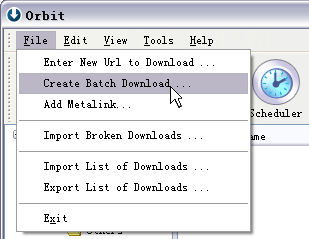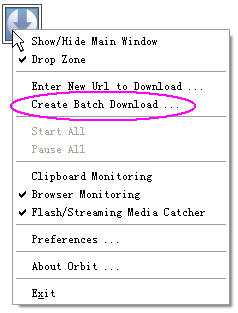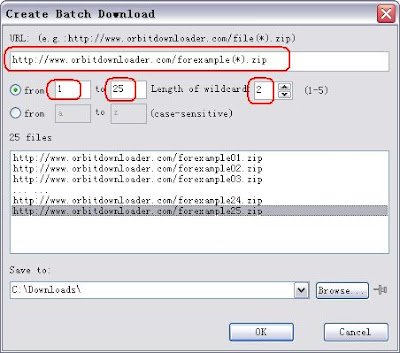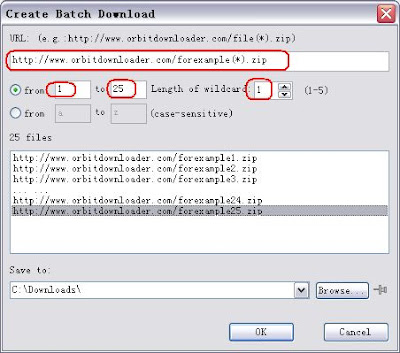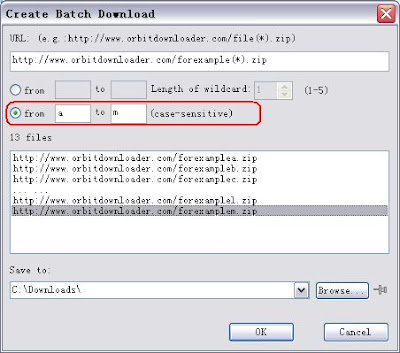Softonic make a comparison between Orbit Downloader and Flashget, Internet Download Manager, Download accelerator plus.
And congratulate Orbit Downloader -- the youthful download manager wins the first place in the competition.
View the article at Softnic
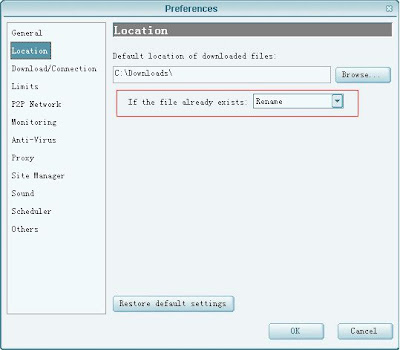
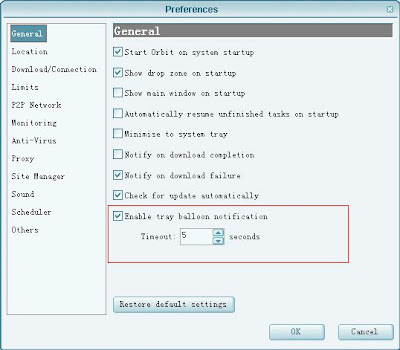

 Softonic is all about downloading so it’s natural that we should pick out the quickest, safest and sleekest download managers for you. What you’re looking for in a download manager is a program that will automate the process, relieve bandwidth usage and organize how files are being downloaded.
Softonic is all about downloading so it’s natural that we should pick out the quickest, safest and sleekest download managers for you. What you’re looking for in a download manager is a program that will automate the process, relieve bandwidth usage and organize how files are being downloaded.