1.Download Orbit downloader and install it
Any one can download Orbit downloader install-package from its homepage . Orbit is also a light, feature-rich, resource-friendly download manager, which support http/https/ftp/mms/rtsp protocol.Install Orbit step by step. Then may be you need restart IE after install it.
2.Go YouTube to get started
Go YouTube and find a video you like. For example, I find "The Last Knit"(http://www.youtube.com/watch?v=M6ZjMWLqJvM). Hover your mouse on the video, you will see a small button appeared near your mouse, like this:
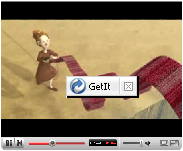
It is powered by Orbit downloader.
3.Download the video with a click
Click the button:
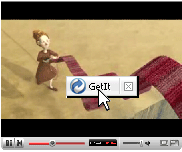
Then Orbit will pop up a dialog to fetch the video url. It will need about 2 seconds.
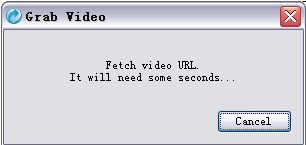
Soon, the "Create new download" dialog pop up. Click "OK",then the video is being downloaded.
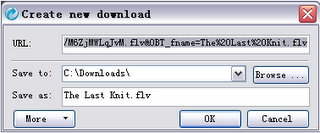
That's all. Do you think it is a easy way to get videos as me?
6 comments:
yes~~`
The video from youtube.com is flash video,so you can see the file name is ***.flv.
You should install a flv player to play it .
I use this flv player:http://dl.orbitdownloader.com/flyplay/Install-FLV-Player.exe
yep
when i hover my mouse on the video, i don't see a small button appeared near my mouse...
why?
whats the deal???
but I dont see the video, I have a flv player but its a blank video!!!
nothing happened when I hover on the youtube video. not even the small icon that you mentioned. please update us.
thanks
i used to have the same problem but i changed my internet browser and now everything works great
Yeah...The new version of orbitdownloader can download many video site.
I use ie7pro for download youtube toosometime more simple ,,especailly when i have not install a video downloader software
http://www.ie7pro.com/download-youtube-video.html
Post a Comment